创建炸弹脚本
阅读本文大概需要 10 分钟
本节将会创建用来控制炸弹预制体的脚本。
在工程内容中创建炸弹脚本,命名为BombControl:
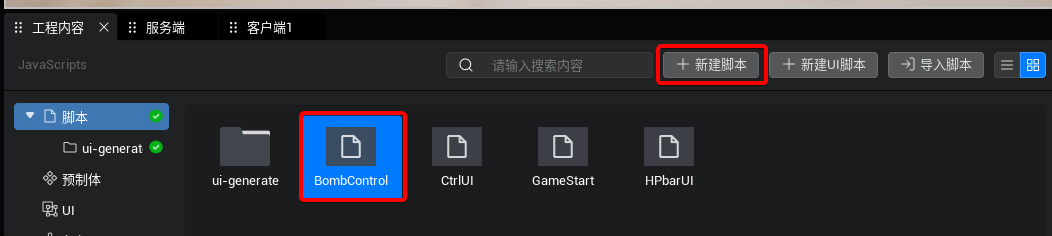
编写代码前,我们先理清楚炸弹脚本需要什么:
- 该脚本会获取炸弹特效 、爆炸特效、爆炸音效
- 在炸弹生成三秒后,隐藏炸弹特效播放炸弹爆炸特效、音效。
- 在炸弹生成三秒后,检测炸弹附件200单位范围内所有玩家,检测到后就向该玩家发送需要扣血的事件。
- 在炸弹生成五秒后,删除掉整个炸弹预制体。
代码中使用 sphereOverlap 函数来实现范围检测,编辑器中内置的检测方法还有很多,可以阅读这篇教程学习:射线检测 | 教程
typescript
@Component
export default class BombControl extends Script {
protected onStart(): void {
// 服务端运行
if (SystemUtil.isServer()) {
// 服务端五秒钟后销毁炸弹预制体
setTimeout(() => {
this.gameObject.destroy();
}, 5000);
// 三秒后检测炸弹200单位范围内有无玩家
setTimeout(() => {
// 范围检测
const gameObjects = QueryUtil.sphereOverlap(this.gameObject.worldTransform.position, 200, true);
//对物体进行遍历
gameObjects.forEach(object => {
//判断当前遍历的物体是不是玩家角色
if (object instanceof Character) {
//我们给玩家发受伤消息
Event.dispatchToClient(object.player, "Event_HpChange");
}
})
}, 3000);
}
// 客户端运行
if (SystemUtil.isClient()) {
// 三秒后隐藏炸弹特效,播放爆炸特效,播放音效
setTimeout(() => {
// 隐藏炸弹特效
const bombEffect = this.gameObject.getChildByName("炸弹") as Effect;
bombEffect.setVisibility(false);
// 显示爆炸特效
const explodeEffect = this.gameObject.getChildByName("炸弹爆炸") as Effect;
// 关闭炸弹特效的循环播放
explodeEffect.loop = false;
explodeEffect.play();
// 播放音效
const explodeSound = this.gameObject.getChildByName("火炮爆炸") as Sound;
explodeSound.play();
}, 3000);
}
}
}@Component
export default class BombControl extends Script {
protected onStart(): void {
// 服务端运行
if (SystemUtil.isServer()) {
// 服务端五秒钟后销毁炸弹预制体
setTimeout(() => {
this.gameObject.destroy();
}, 5000);
// 三秒后检测炸弹200单位范围内有无玩家
setTimeout(() => {
// 范围检测
const gameObjects = QueryUtil.sphereOverlap(this.gameObject.worldTransform.position, 200, true);
//对物体进行遍历
gameObjects.forEach(object => {
//判断当前遍历的物体是不是玩家角色
if (object instanceof Character) {
//我们给玩家发受伤消息
Event.dispatchToClient(object.player, "Event_HpChange");
}
})
}, 3000);
}
// 客户端运行
if (SystemUtil.isClient()) {
// 三秒后隐藏炸弹特效,播放爆炸特效,播放音效
setTimeout(() => {
// 隐藏炸弹特效
const bombEffect = this.gameObject.getChildByName("炸弹") as Effect;
bombEffect.setVisibility(false);
// 显示爆炸特效
const explodeEffect = this.gameObject.getChildByName("炸弹爆炸") as Effect;
// 关闭炸弹特效的循环播放
explodeEffect.loop = false;
explodeEffect.play();
// 播放音效
const explodeSound = this.gameObject.getChildByName("火炮爆炸") as Sound;
explodeSound.play();
}, 3000);
}
}
}将要上述代码复制到新建好的脚本中,保存脚本。并将脚本拖拽到炸弹预制体中。
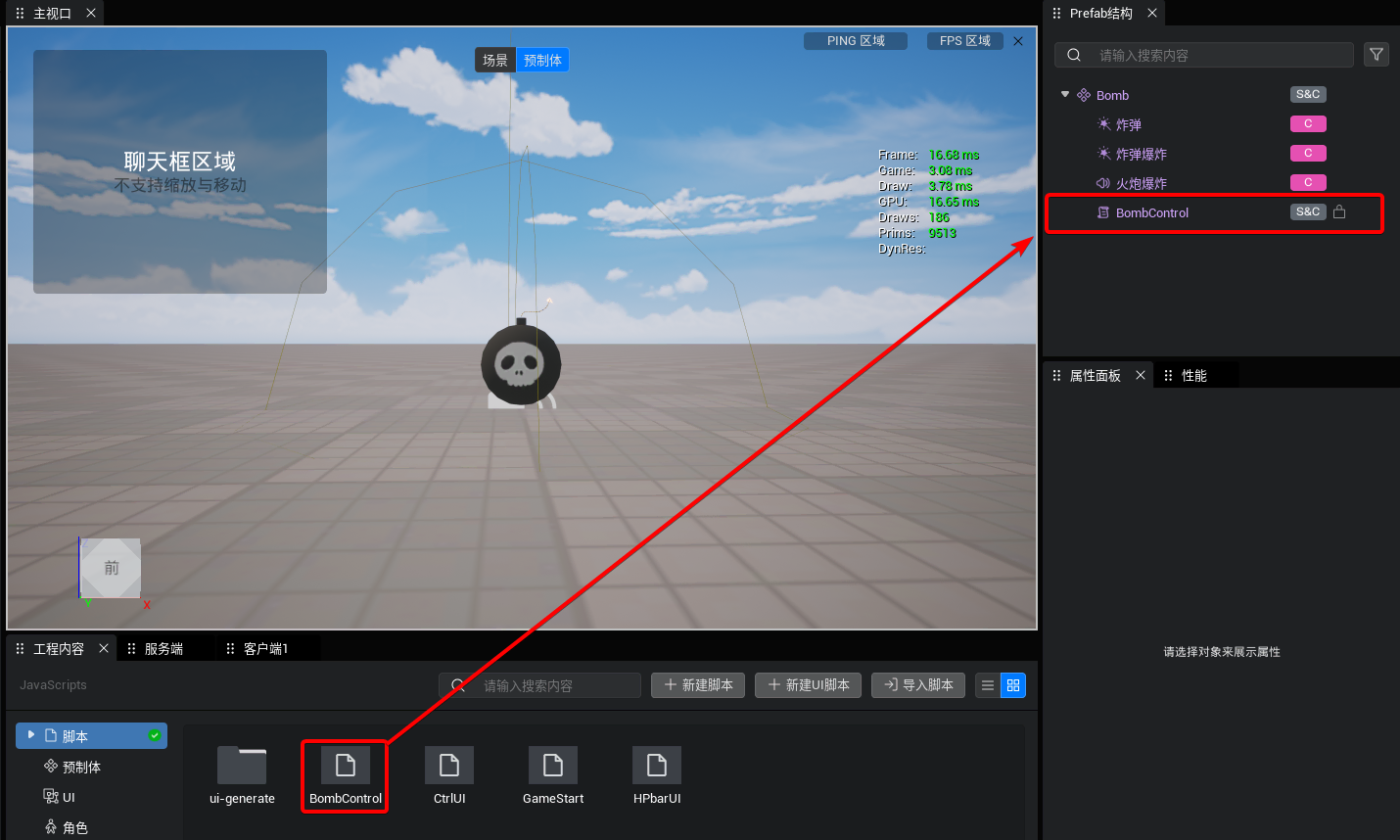
这样我们的炸弹预制体就制作完毕了。